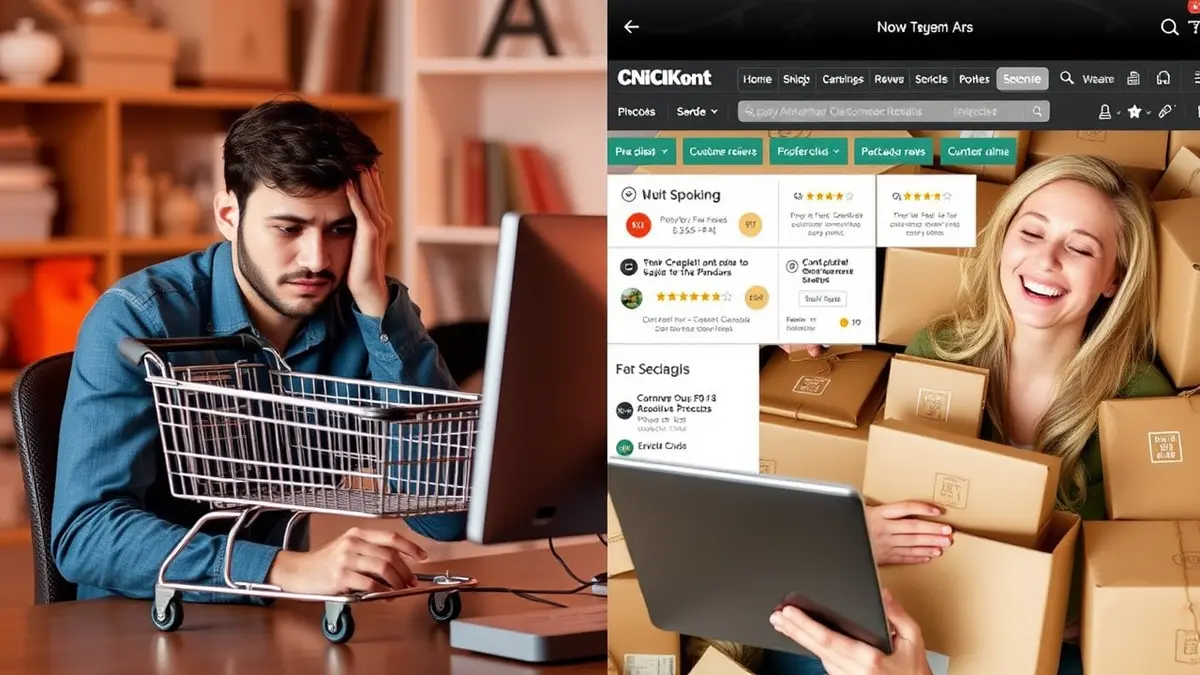Imagine finding the absolute lowest price on that item you've been eyeing for weeks, without endlessly scrolling through countless websites. Browser extensions designed for deal-hunting do just that, acting as your personal price-snipping assistants. This article unveils how these tools can save you time and money, transforming your online shopping from a chore into a strategic game of savings.
What You’ll Learn
- What Are Browser Extensions for Finding the Best Prices?
- How Browser Extensions Find the Best Prices
- Key Features to Look for in a Price Comparison Extension
- Top Browser Extensions for Price Tracking and Comparison
- Tips for Maximizing Savings with Browser Extensions
- Potential Drawbacks and How to Avoid Them
- The Future of Price Comparison: What's Next?
- Integrating Browser Extensions with Wishlists
- Making Informed Purchasing Decisions
- Conclusion
Browser extensions have revolutionized online shopping, transforming the way we hunt for deals and discounts, and, quite frankly, the best prices. Instead of manually comparing prices across multiple websites (a tedious task, to say the least), these handy tools automate the process, bringing the best deals directly to your browser. But, what exactly are these extensions, and how do they work their magic? Let’s dive in, shall we?
What Are Browser Extensions for Finding the Best Prices?
Browser extensions are essentially small software programs that add extra features and functionalities to your web browser. Think of them as apps for your browser, each designed to perform specific tasks. In the context of finding the best prices, these extensions are designed to automatically scour the internet for lower prices, coupons, and deals on products you're viewing online. They can compare prices across different retailers, track price changes, and even alert you when a product you want goes on sale. It’s like having a virtual shopping assistant that never sleeps.
These extensions are particularly useful because the internet is a vast marketplace – a digital bazaar if you will – where prices for the same product can vary wildly from one retailer to another. Without a tool to efficiently compare these prices, you could easily overpay for an item without even realizing it. Browser extensions solve this problem by providing real-time price comparisons, saving you both time and money. For example, an article last spring in TechCrunch highlighted the growing popularity of such extensions, noting a significant increase in user adoption as consumers become more savvy about online shopping.
Beyond just price comparison, many extensions offer additional features. These include coupon code finders, which automatically search for and apply relevant coupons to your purchase; cashback offers, which give you a percentage of your purchase back; and price tracking, which monitors price fluctuations and alerts you when prices drop. These extra features can significantly enhance your savings, making browser extensions an indispensable tool for smart shoppers.
How Browser Extensions Find the Best Prices
So, how do these browser extensions actually work? The process involves several key steps, from data collection to analysis and presentation. Understanding these steps can help you appreciate the sophistication behind these tools and why they are so effective at finding the best prices.
First, the extension needs to gather data. When you visit a product page on an online retailer, the extension springs into action. It extracts key information about the product, such as its name, model number, and price. This data is then sent to the extension’s server, where the real magic happens.
Next, the extension’s server compares the extracted data against a vast database of prices from various online retailers. This database is constantly updated, ensuring that the price comparisons are accurate and up-to-date. The extension may also scour the web for coupon codes and cashback offers that can be applied to your purchase.
Once the price comparison is complete, the extension presents the results directly on the product page you're viewing. This typically involves displaying a small banner or pop-up window that shows the lowest prices available from other retailers, along with any relevant coupon codes or cashback offers. Some extensions also provide a price history chart, allowing you to see how the price of the product has changed over time.
The algorithms used by these extensions are designed to be highly efficient, ensuring that the price comparison process is fast and doesn't slow down your browsing experience. Many extensions also use machine learning to improve their accuracy and relevance over time. For instance, they can learn your shopping habits and preferences, and tailor their price comparisons accordingly.
Key Features to Look for in a Price Comparison Extension
Not all price comparison extensions are created equal. To get the most out of these tools, it’s essential to choose one that offers the features you need and that aligns with your shopping habits. Here are some key features to look for:
- Comprehensive Price Comparison: This is the most basic but crucial feature. The extension should be able to compare prices across a wide range of retailers, including both major players like Amazon and Walmart, as well as smaller, niche retailers. The more retailers the extension covers, the better your chances of finding the absolute lowest price.
- Coupon Code Finder: Automatically finding and applying coupon codes can save you a significant amount of money. Look for an extension that actively searches for and tests coupon codes, ensuring that you get the best possible discount.
- Cashback Offers: Some extensions offer cashback rewards on your purchases, giving you a percentage of your money back. This can be a great way to save even more, especially if you shop online frequently.
- Price Tracking: This feature allows you to monitor the price of a product over time. You can set up alerts to be notified when the price drops, ensuring that you never miss a deal. This is particularly useful for items that you're not in a hurry to buy, as you can wait for the price to drop to your desired level.
- Price History Chart: A price history chart shows you how the price of a product has changed over time. This can help you determine whether a current price is a good deal or whether you should wait for it to drop further.
- User Reviews and Ratings: User reviews can provide valuable insights into the reliability and effectiveness of an extension. Look for extensions with positive reviews and high ratings.
- Customization Options: The ability to customize the extension to your preferences can enhance your shopping experience. For example, you may want to specify which retailers to include or exclude from the price comparison, or set up custom price alerts.
- Privacy and Security: Privacy and security are paramount. Choose an extension from a reputable developer that has a clear privacy policy and that doesn't collect or share your personal data without your consent.
You would never do that, would you?
Top Browser Extensions for Price Tracking and Comparison
With so many browser extensions available, it can be challenging to choose the right one. Here are some of the top extensions for price tracking and comparison, each with its unique strengths and features:
- Honey: Honey is one of the most popular price comparison extensions, known for its comprehensive price comparison, coupon code finder, and cashback offers. It automatically searches for and applies coupon codes to your purchase, and it offers cashback rewards on purchases at select retailers. Honey also has a price history chart, allowing you to see how the price of a product has changed over time.
- Rakuten (formerly Ebates): Rakuten is another popular extension that offers cashback rewards on purchases at thousands of retailers. It also provides coupon codes and price comparisons. Rakuten is particularly useful for shoppers who want to earn cashback on their purchases.
- Capital One Shopping (formerly WikiBuy): Capital One Shopping is a comprehensive price comparison extension that compares prices across a wide range of retailers. It also finds and applies coupon codes, and it offers cashback rewards on purchases. Capital One Shopping also has a price history chart and a user-friendly interface.
- InvisibleHand: InvisibleHand is a price comparison extension that focuses on finding the lowest prices on flights, hotels, and other travel-related products. It also compares prices on a wide range of other products, including electronics, clothing, and home goods.
- PriceBlink: PriceBlink is a simple and easy-to-use price comparison extension that compares prices across thousands of retailers. It also finds and applies coupon codes. PriceBlink is a good option for shoppers who want a straightforward price comparison tool without a lot of extra features.
These are just a few of the many price comparison extensions available. Before choosing an extension, it's a good idea to read user reviews and compare features to find the one that best meets your needs. Keep in mind that some extensions may collect data about your browsing activity, so it’s important to choose one from a reputable developer with a clear privacy policy.
Tips for Maximizing Savings with Browser Extensions
Using browser extensions is a great first step toward saving money, but there are several strategies you can employ to maximize your savings. Here are some tips to help you get the most out of these tools:
- Combine Extensions: Don't be afraid to use multiple extensions in combination. For example, you could use one extension for price comparison and another for coupon code finding. Just be sure to test them to ensure they play nicely together.
- Be Patient: Price tracking is a powerful feature, but it requires patience. Set up price alerts for items you want to buy and wait for the price to drop to your desired level. This can be especially effective during major shopping events like Black Friday and Cyber Monday. Speaking of which, are you comparing Cyber Monday vs Prime Day Best Savings?
- Check Price History: Use the price history chart to determine whether a current price is a good deal. If the price has been steadily declining, it may be worth waiting for it to drop further.
- Read User Reviews: User reviews can provide valuable insights into the reliability and effectiveness of an extension. Pay attention to what other users are saying about the extension's accuracy, ease of use, and privacy practices.
- Stay Informed: Keep up-to-date with the latest deals and discounts by following your favorite retailers on social media and signing up for their email newsletters. This can help you identify potential savings opportunities that your browser extension might miss.
- Use Wishlists Strategically: Combine price tracking with your Best wishlist app to get notified when items on your list go on sale. This ensures you never miss a deal on the products you want most.
- Consider Timing: Be aware that prices can fluctuate based on the time of day, day of the week, and time of year. For example, some retailers offer discounts on certain days of the week, or during specific hours of the day.
- Check for Shipping Costs: Don't forget to factor in shipping costs when comparing prices. Sometimes, a slightly higher price from one retailer may be a better deal if they offer free shipping.
- Don’t Just Set It and Forget It: It's tempting to install a browser extension and assume it's finding the best prices, but always double-check. Occasionally, extensions can miss deals or provide inaccurate information. A quick manual check can ensure you're truly getting the best price.
Potential Drawbacks and How to Avoid Them
While browser extensions can be incredibly helpful, it's important to be aware of their potential drawbacks and how to avoid them. Like that time I spent hours trying to assemble a bookshelf from IKEA…
- Privacy Concerns: Some extensions may collect data about your browsing activity and sell it to third parties. Choose extensions from reputable developers with clear privacy policies, and be sure to read the privacy policy carefully before installing an extension.
- Security Risks: Some extensions may contain malware or other security threats. Install extensions only from trusted sources, such as the official Chrome Web Store or Firefox Add-ons Marketplace.
- Performance Issues: Some extensions can slow down your browsing experience, especially if you have many extensions installed. Disable or uninstall extensions that you don't use frequently.
- Inaccurate Price Comparisons: Price comparisons may not always be accurate, especially if the extension doesn't cover a wide range of retailers or if its data is not up-to-date. Always double-check the prices before making a purchase.
- Bias: Some extensions may be biased towards certain retailers or products. This can be due to partnerships or advertising agreements. Be aware of this potential bias and consider using multiple extensions to get a more comprehensive view of the available options.
- Over-Reliance: Relying too heavily on browser extensions can lead to missed opportunities. Some deals may not be captured by the extension, especially if they are time-sensitive or require a specific coupon code.
- Annoying Notifications: Some extensions may display frequent notifications about deals and discounts, which can be disruptive. Adjust the notification settings to minimize distractions.
The Future of Price Comparison: What's Next?
The landscape of online shopping is constantly evolving, and so too are the tools and technologies used for price comparison. What can we expect to see in the future of price comparison?
- Artificial Intelligence: AI is already playing a role in price comparison, but its influence is likely to grow in the future. AI-powered extensions will be able to analyze vast amounts of data to identify the best deals, predict price changes, and personalize the shopping experience.
- Augmented Reality: Augmented reality (AR) could revolutionize the way we shop online. Imagine being able to virtually try on clothes or see how furniture would look in your home before making a purchase. AR could also be used to compare prices in real-time, by scanning products in a physical store and displaying the lowest prices available online.
- Blockchain Technology: Blockchain could be used to create a more transparent and secure price comparison system. By storing price data on a decentralized ledger, it would be possible to verify the accuracy of the data and prevent price manipulation.
- Personalized Shopping Experiences: Future price comparison tools will be even more personalized, taking into account your shopping habits, preferences, and budget. They will be able to recommend products that are tailored to your needs and find the best deals on those products.
- Integration with Smart Devices: Price comparison tools will be integrated with a wider range of smart devices, such as smart speakers and smart TVs. This will allow you to compare prices and find deals from anywhere in your home.
Integrating Browser Extensions with Wishlists
As touched on before, your wishlists and browser extensions can team up. They can become powerful allies in your quest for the best prices. By integrating your browser extensions with your wishlist, you can take your savings to the next level. Here's how:
- Centralized Tracking: By adding items to your wishlist, you create a centralized list of products that you're interested in buying. This makes it easier for your browser extension to track the prices of those items and notify you when they go on sale.
- Automated Alerts: Most browser extensions allow you to set up price alerts for items on your wishlist. This means that you'll automatically receive a notification when the price of an item drops to your desired level.
- Informed Decisions: When you're ready to make a purchase, your browser extension can provide you with all the information you need to make an informed decision, such as price comparisons, coupon codes, and cashback offers.
- Organized Shopping: By keeping your wishlist organized, you can easily find the products you're looking for and compare prices across different retailers. This can save you time and prevent you from overspending.
Making Informed Purchasing Decisions
Ultimately, finding the best prices online is about making informed purchasing decisions. Browser extensions can provide you with the information you need to make those decisions, but it's up to you to use that information wisely. Remember, the lowest price isn't always the best deal. Consider factors such as shipping costs, return policies, and customer reviews before making a purchase. Also, it might be worth knowing How to Negotiate Lower Prices Online in 30 Minutes.
By using browser extensions and other tools to compare prices, track deals, and stay informed, you can become a savvy online shopper and save money on the products you love.
Conclusion
Browser extensions are powerful tools that can help you find the best prices online. By comparing prices, finding coupon codes, and tracking price changes, these extensions can save you time and money. However, it’s important to be aware of their potential drawbacks and to use them wisely. By choosing reputable extensions, protecting your privacy, and staying informed, you can maximize your savings and make informed purchasing decisions. So, go forth and conquer the digital marketplace! Your wallet will thank you.