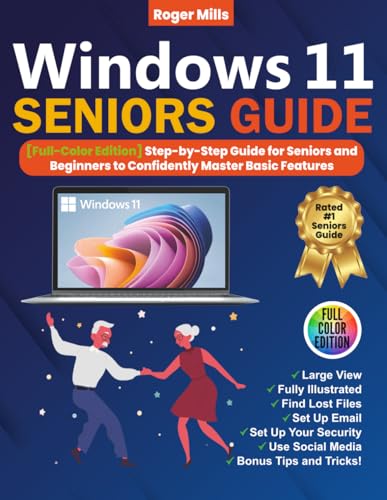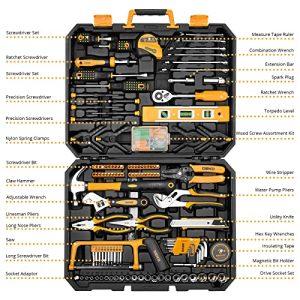Windows 11 Seniors Guide: Easy Visual Steps for Beginners
Master Windows 11 confidently with this full-color, step-by-step guide for seniors and beginners. Learn basic features easily with visuals.
$ 19,91
Navigate Windows 11 with ease using this ‘Seniors Guide’ – a full-color visual edition designed specifically for older adults and absolute beginners. This book breaks down complex features into simple, step-by-step instructions, complete with clear screenshots and illustrations. Learn to confidently master essential Windows 11 functions, from basic navigation and file management to internet browsing and privacy settings. Empower yourself with digital literacy, connect with loved ones, and enjoy the benefits of modern technology without frustration. A perfect resource for gaining tech confidence.
Advantages
- Step-by-step visual guide for easy Windows 11 learning.
- Empowers seniors and beginners with essential tech skills.
- Boosts confidence in using modern computer technology.